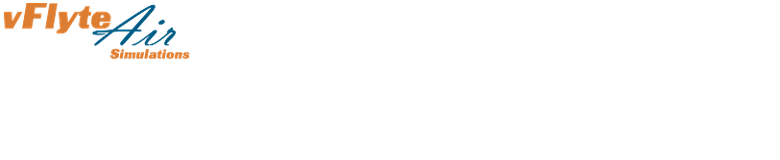Not compatible with older versions of X-Plane - please see the "X-Plane 11 Models" page for older versions
Special Discount for owners of older versions of the vFlyteAir Cherokee 140 Original and Modern versions!
Contact support@vflyteair.com to request your discount code for the X-Plane 12 version
Scroll down for the full image gallery
Cherokee 140 for X-Plane 12
Not compatible with X-Plane 11
Our newest version of the Cherokee 140 has been rebuilt from the ground up for X-Plane 12! The interior has been updated with new leather seats and upholstery and a new off-white instrument panel. Three different panel configurations are available. The default panel features our brand-new custom Aspen E5 PFD/MFD simulation coupled with our custom Bendix/King KFD 230 touch screen autopilot. If you prefer, you can fly with analog instruments instead of the glass panel option.
Features:
- Rebuilt from scratch for X-Plane 12!
- Sound effects updated to FMOD 2
- Three different panel options - the default panel features our new Aspen E5 PFD/MFD and a KFC 230 touch-screen autopilot. The second panel option replaces the E5 with a traditional HSI. The third panel option is the old-school VFR panel for practicing VOR navigation.
- Aspen E5, AXP340 Transponder and KFC 230 Autopilot can be "popped out" to X-Plane context windows
- Popup Menu with Options, Load Manager and Normal Procedures Check Lists
- Analog Altimeter can be changed from in hg to hPa (click on the Kollsman window)
- Headphones - "plug in" to attenuate engine and exterior sounds
- Working fuses
- Optional Custom Engine Start feature - when ON, the Custom Engine Start option requires the pilot to follow engine start procedures per the POH including throttle lever setting, mixture setting and priming
- Keep your Cherokee 140 updated with the Skunkcrafts Updater plugin (separate download)
- Integrated support for the AviTab plugin
- Integrated, automatic support for the RealityXP GNS430 or GTN650 plugins (sold separately)
- Super hi-res textures
- New PBR textures
- Support for X-Plane 12 rain and ice effects
- Dynamic Load Manager allows you to add/remove fuel and change pilot & passenger weights. Optional installable rear bench seat allows you to add a rear passenger. Check your CG with the dynamic chart
- 12 different liveries including a blank white
- Show or Hide the gauges and instruments glass or show/hide the window glass
- Optional shake/vibration effects - engine vibration, engine start, engine shut-down, stalls and touch-down causes airframe to shake and vibrate

$29.95
Paint Kit Available here: Cherokee 140 v12 Paint Kit
- Guided, interactive pre-flight walk-around
- Optional wheel pants - if installed, reduces airframe drag a bit
- Tow bar feature - pull your bird out of the hanger using the tow bar!
- Selectable male or female pilot
- Show or Hide the optional AviTab tablet (if installed)
- Transparent Yokes Option - if selected the pilot and copilot yokes are shown as see-through for a better view of the instrument panel
- Cold and Dark startup option
- Liveries are quickly selectable from the Options Menu
- Virtual Reality optimized
- New Paint Kit available for download here: Cherokee 140 v12 Paint Kit
- "Save States" preferences - more than 35 different settings, options and preferences are saved each time you fly. Your settings are restored the next time you fly.