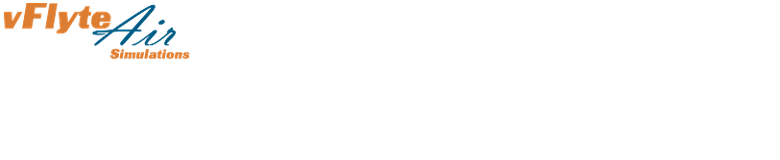Not Compatible with X-Plane 12 - X-Plane 12 version now available!
Scroll down for photos

Completely Rebuilt for X-Plane 11.30 or newer!
We rebuilt the Cherokee 140 using PlaneMaker 11.31 for better compatibility with X-Plane 11.3. Modified airfoils, a new IFR panel option, finely tuned flight model and changes to cockpit manipulators and animations make the Cherokee 140 a much improved model!
Other improvements in version 3 are:
- Two different panels in one model! Fly with the VFR-only panel, or choose the GPS panel with autopilot. Change panels on the fly!
- New animated, dynamic rain and ice effects courtesy of the libRain plugin (included in model)
- New female copilot
- KAP140 Autopilot now uses the X-Plane preconfigured KAP140
- Virtual Reality Optimized – ready for VR flight!
- FMOD Sounds – all sounds are now FMOD to provide a more realistic environment
- HI-Res PBR Textures – interior NORMAL textures added for better realism
- Improved Animations – we are taking advantage of new X-Plane internal features to provide more realistic animations
New Features include:
- New “Convertible” Instrument Panel – choose which panel you'd like to fly with by using the kneeboard Options menu, or click on the “PANEL OPTION” labels located on the instrument panel below the radio stack.
- Animated rain and ice effects using the libRain plugin (included with model)
- Pop-Out Kneeboard with Options Menu – click on the kneeboard stowed on the pilot's side cabin panel to open the kneeboard. You can select various options and preferences from the menu, and you can add fuel to the left and right side tanks. The kneeboard can be positioned up/down for better viewing.
- “Save State” Preferences – your preferences, options and many cockpit settings are automatically saved when you exit X-Plane or unload the Cherokee 140. The next time you fly, your settings are automatically restored.
- Automatic integrated support for RealityXP® GTN650 or G430 plugins – If you have the RealityXP® GTN650 plugin installed and configured as Unit #1 (Master Device), a GTN650 instrument will automatically appear where the Garmin g430 GPS is located in the radio stack (GPS panel option only). Likewise, if you have the RealityXP gns430 plugin installed and configured as Unit #1 (Master Device), the RXP gns430 screen will automatically replace the default g430.
- Integrated Support for the AviTab Plugin – if you have the AviTab plugin installed, a tablet will appear in the cockpit with the AviTab screen active. You can move the tablet around the cockpit by clicking on the outer edges of the tablet around the screen and dragging it. You can show or hide the tablet using the kneeboard options menu.
- ShadeTree Micro Aviation Autoupdater Included – your copy of the Cherokee 140 will stay up to date with improvements and bug fixes automatically
INTERIOR screen shots - Piper Cherokee 140 "Original" - N3466K
Click the thumbnails to view larger
Exterior screen shots - Piper Cherokee 140 "Original" - N3466K
Click the thumbnails to view larger